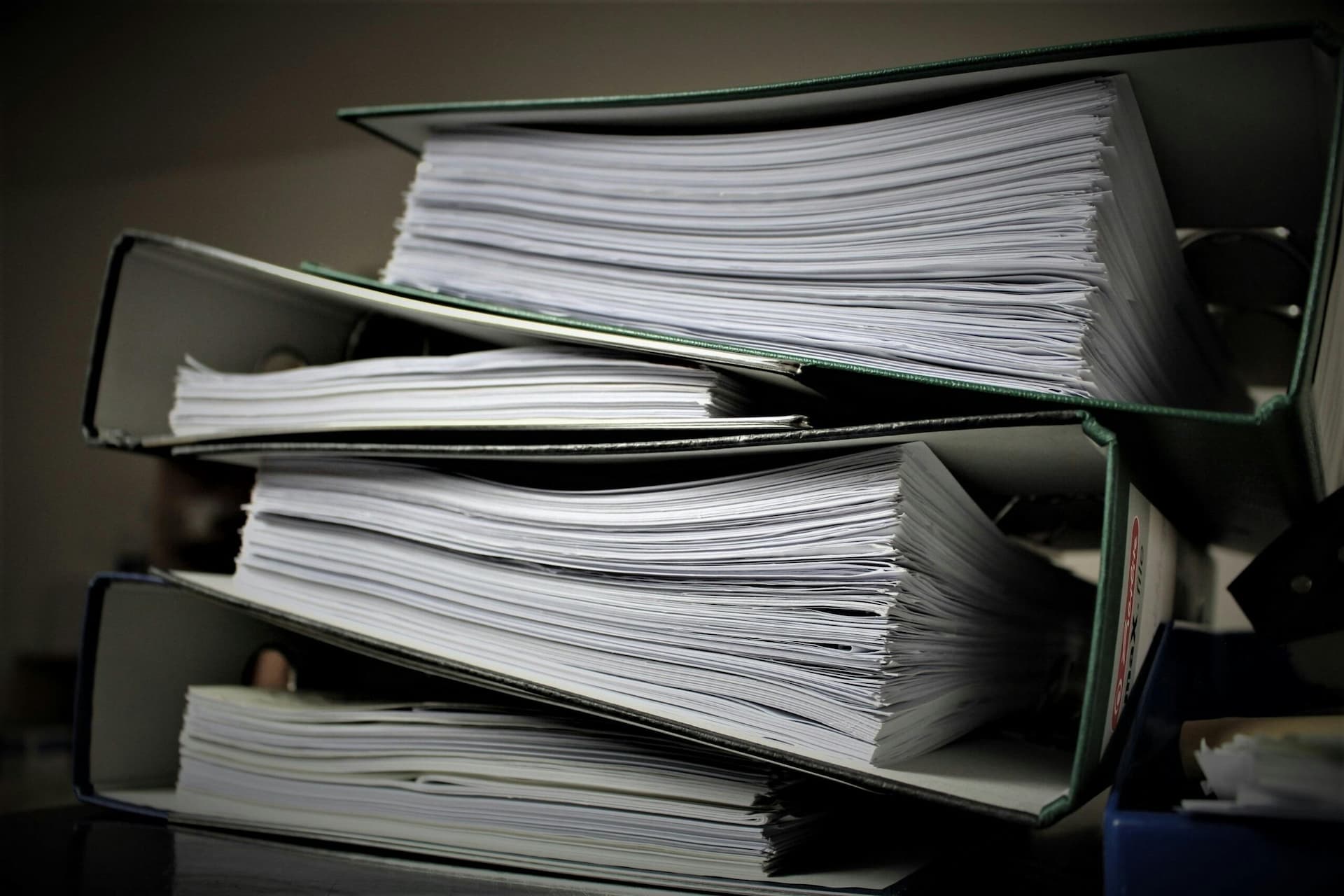
Keep All Your Travel Documents In One Digital Place: Here Is How
Last week, standing at the airport check-in counter, we saw an elderly couple panic. It feels like they are travelling abroad for the first time. They are panicking because the airline agent has asked them to present their travel insurance documents. And they couldn’t find it.
We noticed them closely. Sometimes they try to find the copy in their email; sometimes they look for the document in WhatsApp chats. With time, they are getting anxious. Thanks to the airport staff, they helped them get the copy somehow, and they finally checked in.
Happy for them.
However, being travel bloggers, this scene made us realize that they are not the only ones who face such situations. It is a problem many travelers face. To help travelers out there, we are writing this blog post to share an easy fix. And that is all about organizing the necessary travel documents in a single place.
Quick Benefits (Why Bother Going Digital)
If the same “Why Digital” thing is revolving in your mind, just imagine:
You are travelling from abroad after months to see your family, but you forgot the document or lost it somewhere. At the airport check-in counter, when asked for it, you fail to produce that document.
The result?
You probably will miss your flight.
So, what did you learned from this?
Being disorganized costs time, energy, and peace of mind, right?
But when you keep your travel documents in one digital place, everything changes. Here’s why doing it is worth your time:
- No last-minute panic
- Everything stayed backed up
- Saves time and keeps you calm
- Works offline, when you need it most at immigration counters
- Easy to share if needed
Steps to Organize Travel Documents In One Digital Place
Many people get confused when it comes to digitizing documents. They think it’s too technical to do. Actually, it’s not. For your convenience, we are sharing a step-by-step roadmap below that will help you organize your documents effectively.
Step 1. Create a document checklist
Well, this step comes under the prerequisites of organizing the documents. Before you start doing anything, you need a solid base – a document checklist. You can think of this checklist as the foundation. It will help you avoid missing any important documents before you exit the door for travel.
Remember that couple at the check-in counter? Their problem wasn’t just organization. The problem was forgetting what to organize.
A checklist fixes that. It gives you a clear view of what documents matter and where to find them.
Here’s what your travel-document checklist should include:
- Passport & Visa Pages
- Flight Tickets & Boarding Passes
- Travel Insurance Policy
- Hotel & Airbnb Bookings
- Transportation Details
- Vaccination Certificates
- Emergency Contacts
- Itinerary & Schedules
- Important Receipts
- ID Cards or Driving License
Step 2. Gather digital files in one place
Once you have the checklist, next start organizing the digital in one place. Begin by pulling emails, screenshots, PDFs, or any scanned copies you will need at the destination. They are essential, especially if travelling for work purposes.
Once you have everything pulled out, organize it into two folders. One on your phone or laptop’s local storage, and the other on a cloud platform like Google Drive or OneDrive.
When you’re done, you’ll finally see all your travel-related files in one place. They will not be scattered across ten different apps. It’s like an instant stress reliever.
Step 3. Capture physical docs
Once you have all the digital files organized, it’s time for the physical documents. To organize physical ones, firstly, you have to take pictures of them.
The pictures you will take should be clear. Try clicking them on a flat surface with even lighting and no glare. Take a close-up of essential fields, including full-page and cropped ID details.
Bonus Tip: Keep the phone camera settings set to the highest resolution and turn off the flash to reduce glare.
Step 4. Organize images into a single document
Next, run the images of the physical document you clicked off through a JPG to Word converter. Depending on the tool limit, organize documents into small groups. To do this, all you need to do is upload a set of images to the tool and download a doc file from them.
Yet you can download each uploaded image as a separate document; we suggest downloading all the uploaded images as a single document. And once downloaded, name the file as per the documents inside and store it on both your local device and a cloud platform.
Repeat the process till you have all of the documents digitized and organized.
Step 5. Secure documents
Once everything is organized and stored digitally, the next big step is to keep it safe. Remember, these aren’t just travel papers. They include your identity details, passport numbers, and financial information.
Losing access to them or exposing them accidentally can be far worse than misplacing your boarding pass.
Let’s make sure that never happens. Here’s how you can do that:
- Use strong passwords and 2FA on your cloud account.
- Encrypt sensitive files, such as passports or insurance papers, before uploading.
- Keep one offline backup on your phone or a USB drive.
- Avoid public sharing links. Always send files privately with limited access.
- Turn on offline access for your most important documents.
Know that a few simple precautions keep your travel documents safe from loss or misuse.
Conclusion
That was all about keeping all your travel documents in one digital place, not just for the convenience but for the peace of your mind. When everything you need is organized, backed up, and secure, you can travel stress-free. In fact, you can focus on the journey, not the paperwork.
